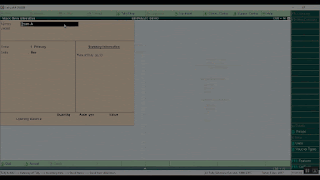The Customer dashboard now includes two new options :
1. Reset Old license (for v3.0 and v4.0 only)
This option can be used to reset the udiMagic license from the Server, if the user is unable to surrender the license using the licensing utility. Earlier, the udiMagic v3.0 / v4.0 users had to write to us by email for reset of the license.
PS:
a. This option is applicable for udiMagic v3.0 and v4.0 (i.e. old versions) only.
b. There is no need / option to surrender license in the latest udiMagic software.
2. Ratings (for v9.0 onwards)
This option is for Rating the udiMagic software and providing feedback / review.
It is requested of the udiMagic users to provide their feedback / review and rate the udiMagic software.
Customer dashboard :
https://www.rtslink.com/customer/
See Video :
Rate and provide feedback / review for udiMagic software.
1. Reset Old license (for v3.0 and v4.0 only)
This option can be used to reset the udiMagic license from the Server, if the user is unable to surrender the license using the licensing utility. Earlier, the udiMagic v3.0 / v4.0 users had to write to us by email for reset of the license.
PS:
a. This option is applicable for udiMagic v3.0 and v4.0 (i.e. old versions) only.
b. There is no need / option to surrender license in the latest udiMagic software.
2. Ratings (for v9.0 onwards)
This option is for Rating the udiMagic software and providing feedback / review.
It is requested of the udiMagic users to provide their feedback / review and rate the udiMagic software.
Customer dashboard :
https://www.rtslink.com/customer/
See Video :
Rate and provide feedback / review for udiMagic software.