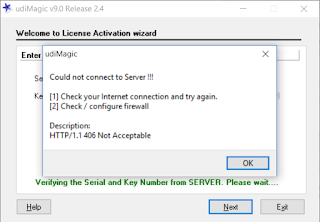How to resolve the error HTTP 406 Not Acceptable?
While activating the udiMagic license, if you get the error HTTP 406 Not Acceptable, please follow the instructions given underneath.
For udiMagic v7.0 and higher versions
1. Download and install the latest release of udiMagic for which you are eligible.
2. Next, activate the udiMagic license using the "Licensing" button in the 2nd screen.
Remarks
To get the download link, visit https://www.rtslink.com/customer/forgot/ and enter your udiMagic Serial Number. The download link will be sent to your email id registered with us.